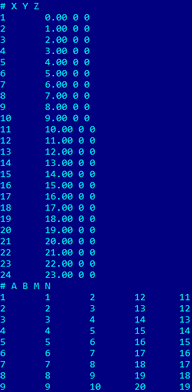Input file types
x2ipi works with different input file types. Three main types are- protocol (sequence). It describes the order in which measurements are performed
- field data (output file from the ERT instrument). The data are usually binary and have closed-proprietary format. It has to be pre-converted to [.txt] format
- input file for the inversion software [.dat] (Res2dinv). Roughly speaking, it is the result of field data processing
- file that contain IP data. This type is designed specifically for the IP decay curve processing.
Protocols (sequences)
The primary type of a ERT protocol has [.txt] format that used by IRIS Instruments in Electre II software ("SEQ from Elecell, IRIS Instruments"). This format is supported by the current version of the program - Electre PRO. The .txt file consists of the two parts. Coordinates of all the electrodes are described in the first part (electrode number, X-, Y-, Z-coordinate). It should be noted that x2ipi reads only the electrode number and its X-coordinate. The second part describes electrode numbers for each measurement (number of the present quadripole, A-, B-, M-, N-electrode numbers). For a remote electrode null ("0") must be specified in a corresponding column. This format is compatible with the following instruments: Syscal-Pro, Omega-48, SibER-64. The examples of optimized protocol for Syscal-Pro.When you export a [.txt] protocol from the Electre PRO the third part is added to the result file. It contains information about the changes of the initial file that happed before the export. This part is not supported by x2ipi yet.
x2ipi supports the old Electre [.seq] format also ("SEQ (Syscal sequences)").
x2ipi can work with ABEM (Sweden) protocols for Terrameter LS instrument ("Protocol from ABEM (XML)"). Such protocols have XML format. To convert a newly created protocol into actual ABEM format you first has to save it into [.org] file ("ABEM protocol (ORG)"). The [.org] file extension was used in earlier versions of software for the ABEM instrusments. Terrameter LS Toolbox software (supplied with the equipment) can convert [.org] file into [.xml]. Here, in the [.org] file, you just need to specify the correct file (spread) that describes the ERT cable. Earlier, this spread-file had an .adr extension and now it has [.xml] too. Here you can find some my comments about Terrameter LS.
Field data
The basic field data format is [.txt] file from Prosys II (IRIS Instruments, France): Menu - File - Export and save - Spreadsheet...All data are saved in different columns. The order of these columns is arbitrary and some columns may be missing. The type of column is defined by name in the first line.
- # - Data point number (corresponding to the memory zone of the resistivity-meter)
- Spa.1/4 - spacing parameters (corresponding to the electrode array A-B-M-N in meter) (value 99999.99 for remote electrode)
- Vp: measured primary voltage (in mV)
- In: injected current intensity (in mA)
- Rho - resistivity value (in Ohm.m)
- Dev: standard deviation (quality factor, in %)
- M: global chargeability value (induced polarization parameter (in mV/V – "=0" if only-resistivity data))
- M1/M20: partial chargeability values (induced polarization window (in mV/V – "=0" if only-resistivity data))
- Data from Prosys (Iris Instruments)
- Data from Syscal-Pro (Prosys)
The field data from Terrameter LS is read by file type Data from ABEM (.txt) (see comments here).
Input file for the inversion software (Res2dinv)
The main goal of x2ipi - processing field data and preparing it for the 2D inversion software. That is why the result output file has Res2dinv format. There are two different formats for the Res2dinv: standard format for the basic arrays (e.g. Schlumberger, pole-dipole etc.) and new general format that allows user to work with any electrode configuration. General format is a very easy way to combine measurements obtained with
different electrode arrays into one data file readable by Res2dinv.
However, it is inconvenient to use this format when plotting the
pseudosection of apparent resistivity (moreover, it is impossible to do
in Res2dinv). x2ipi solves the problem. It analyzes and divides the file into parts by type of the electrode array. Then the program plots apparent resistivity pseudosection for every individual part (array type).
The most of 2D ERT inversion software supports Res2dinv format.
x2ipi program can also work with data from inversion results file [.inv] of Res2dinv (see comments here).
IP decay curves
Standart way to keep IP decay curves is the format of company Geosoft. Save-Data-GEOSOFT.
Also there is the modification of Res2dinv data format proposed by Torleif Dahlin. The option Menu-Save-Save options-Remove IP decay allows to remove the IP decay curves from data.